Your ClearNode unit comes complete with software capable of receiving and announcing NOAA warnings for your local County area on your local node. AutoSky is a Skywarn program designed to work with Allstar. AutoSky automatically generates simple NOAA voice alerts such as, "tornado watch", "flood warning", and "severe thunderstorm warning" at the drop of transmissions. It is capable of alert messages that would be encountered in a Skywarn system.
This feature is easy to setup on the ClearNode unit using the ClearNode mobile application available on both iPhone and Android. Steps to enable AutoSky:
- Lauch the ClearNode app on your mobile phone. Note both the mobile device and your ClearNode node must be communicating with the Internet.
- Select your node
- Scroll down to "Node setup" and select "AllStar Setup"
- Scroll down to "Weather Options"
- Confirm your correct zip code is listed next to "Zip for weather"
- Confirm your correct NWS County Code is listed next to "NWS County Code"
- Move the slider to the right (green) for the option, "Enable AutoSky at book"
- A "Node Setup" popup will appear that can be used to save and restart your node
- Go to the MOde Details menu and select TimedEvents
- Enable “AutoSky Check Advisories"
- Save to commit this change
To test the AutoSky configuration, monitor the ClearNode via radio and listen for a computer voice give an update regarding weather advisories. A notice will be given based on the "Play AutoSky every (ms)" setting. The default is set to 30 minutes.
Good DX and 73,
NJ2X
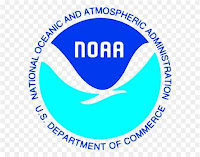
No comments:
Post a Comment